2022-02-19 23:17:15 +01:00
|
|
|
# Configuration
|
|
|
|
|
|
|
|
|
|
## Environment Variables
|
|
|
|
|
|
|
|
|
|
`cp .env.example .env`
|
|
|
|
|
|
|
|
|
|
then fill the `.env` file with your variables:
|
|
|
|
|
|
|
|
|
|
- `USER_ID`: ID of the user to use in Docker containers, defaults to `1000`
|
|
|
|
|
- `GROUP_ID`: ID of the user group to use in Docker containers, defaults to `1000`
|
|
|
|
|
- `TIMEZONE`: for the containers, defaults to `America/New_York`
|
|
|
|
|
- `PIA_LOCATION`: servers to use for PIA, defaults to `ca`, ie Montreal, Canada with port forwarding support
|
|
|
|
|
- `PIA_USER`: PIA username
|
|
|
|
|
- `PIA_PASS`: PIA password
|
|
|
|
|
|
|
|
|
|
## PIA Wireguard VPN
|
|
|
|
|
|
|
|
|
|
I chose PIA since it supports Wireguard and [port forwarding](https://github.com/thrnz/docker-wireguard-pia/issues/26#issuecomment-868165281),
|
|
|
|
|
but you could use other providers:
|
|
|
|
|
|
|
|
|
|
- OpenVPN: [linuxserver/openvpn-as](https://hub.docker.com/r/linuxserver/openvpn-as)
|
|
|
|
|
- Wireguard: [linuxserver/wireguard](https://hub.docker.com/r/linuxserver/wireguard)
|
|
|
|
|
- NordVPN + OpenVPN: [bubuntux/nordvpn](https://hub.docker.com/r/bubuntux/nordvpn/dockerfile)
|
|
|
|
|
- NordVPN + Wireguard (NordLynx): [bubuntux/nordlynx](https://hub.docker.com/r/bubuntux/nordlynx)
|
|
|
|
|
|
2022-04-18 00:59:35 +02:00
|
|
|
For PIA + Wireguard, fill `.env` and fill it with your PIA credentials.
|
2022-02-19 23:17:15 +01:00
|
|
|
|
|
|
|
|
The location of the server it will connect to is set by `LOC=ca`, defaulting to Montreal - Canada.
|
|
|
|
|
|
|
|
|
|
## Sonarr & Radarr
|
|
|
|
|
|
|
|
|
|
### File Structure
|
|
|
|
|
|
|
|
|
|
Sonarr and Radarr must be configured to support hardlinks, to allow instant moves and prevent using twice the storage
|
|
|
|
|
(Bittorrent downloads and final file). The trick is to use a single volume shared by the Bittorrent client and the *arrs.
|
|
|
|
|
Subfolders are used to separate the TV shows from the movies.
|
|
|
|
|
|
|
|
|
|
The configuration is well explained by [this guide](https://trash-guides.info/Hardlinks/How-to-setup-for/Docker/).
|
|
|
|
|
|
|
|
|
|
In summary, the final structure of the shared volume will be as follows:
|
|
|
|
|
|
|
|
|
|
```
|
|
|
|
|
data
|
|
|
|
|
├── torrents = shared folder qBittorrent downloads
|
|
|
|
|
│ ├── movies = movies downloads tagged by Radarr
|
|
|
|
|
│ └── tv = movies downloads tagged by Sonarr
|
|
|
|
|
└── media = shared folder for Sonarr and Radarr files
|
|
|
|
|
├── movies = Radarr
|
|
|
|
|
└── tv = Sonarr
|
|
|
|
|
```
|
|
|
|
|
|
|
|
|
|
Go to Settings > Management.
|
|
|
|
|
In Sonarr, set the Root folder to `/data/media/tv`.
|
|
|
|
|
In Radar, set the Root folder to `/data/media/movies`.
|
|
|
|
|
|
|
|
|
|
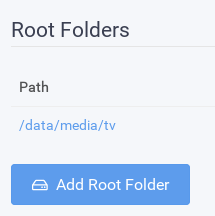
|
|
|
|
|
|
|
|
|
|
### Download Client
|
|
|
|
|
|
|
|
|
|
Then qBittorrent can be configured at Settings > Download Clients. Because all the networking for qBittorrent takes
|
|
|
|
|
place in the VPN container, the hostname for qBittorrent is the hostname of the VPN container, ie `vpn`, and the port is `8080`:
|
|
|
|
|
|
|
|
|
|
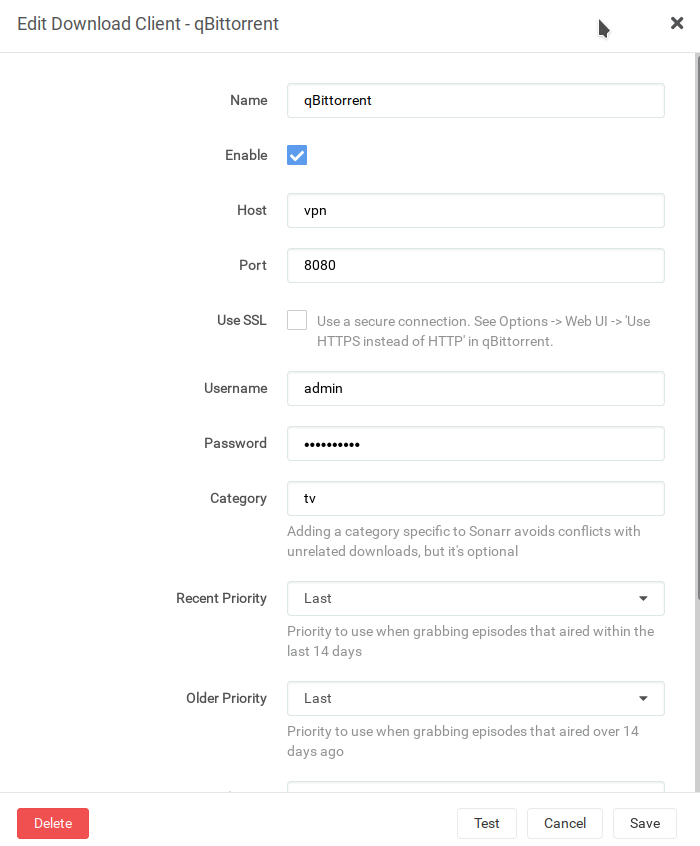
|
|
|
|
|
|
|
|
|
|
## Prowlarr
|
|
|
|
|
|
|
|
|
|
The indexers are configured through Prowlarr. They synchronize automatically to Radarr and Sonarr.
|
|
|
|
|
|
2022-04-18 00:59:35 +02:00
|
|
|
Radarr and Sonarr may then be added via Settongs > Apps. The Prowlarr server is `http://prowlarr:9696/prowlarr`, the Radarr server
|
|
|
|
|
is `http://radarr:7878/radarr` and Sonarr `http://sonarr:8989/sonarr`:
|
2022-02-19 23:17:15 +01:00
|
|
|
|
|
|
|
|
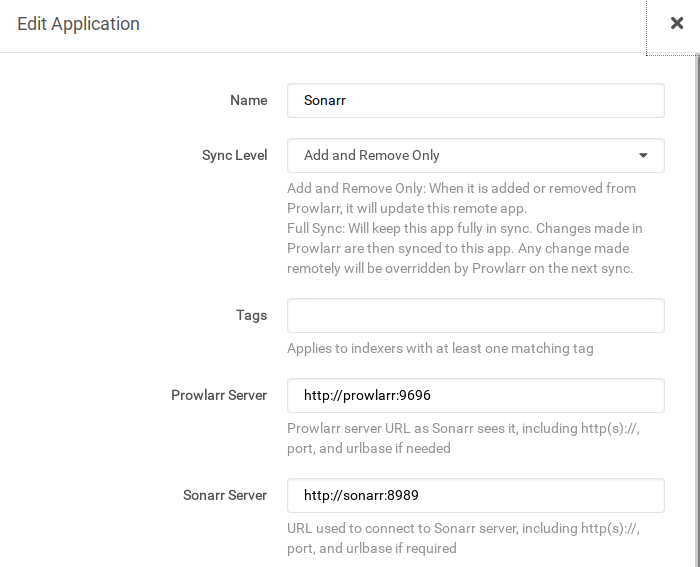
|
|
|
|
|
|
|
|
|
|
Their API keys can be found in Settings > Security > API Key.
|
|
|
|
|
|
|
|
|
|
## qBittorrent
|
|
|
|
|
|
|
|
|
|
Set the default save path to `/data/torrents` in Settings:
|
|
|
|
|
|
|
|
|
|
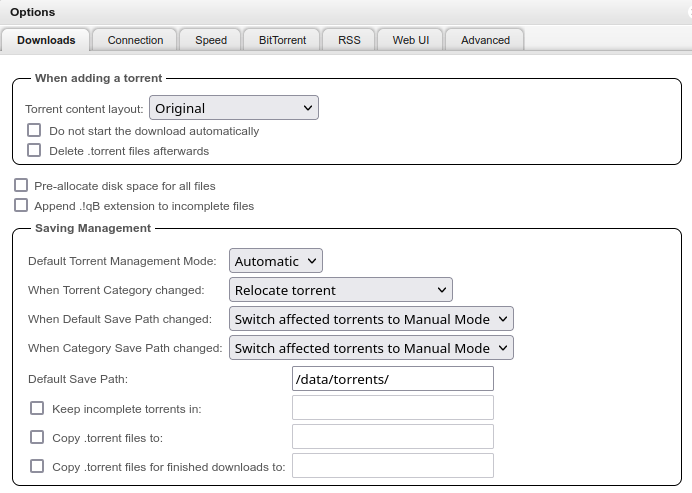
|
|
|
|
|
|
|
|
|
|
Restrict the network interface to Wireguard:
|
|
|
|
|
|
|
|
|
|
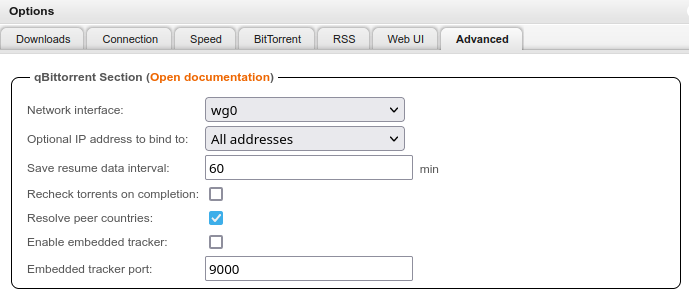
|
|
|
|
|
|
|
|
|
|
The web UI login page can be disabled on for the local network in Settings > Web UI > Bypass authentication for clients
|
|
|
|
|
|
|
|
|
|
```
|
|
|
|
|
192.168.0.0/16
|
|
|
|
|
127.0.0.0/8
|
|
|
|
|
172.17.0.0/16
|
|
|
|
|
```
|
|
|
|
|
|
|
|
|
|
## Heimdall
|
|
|
|
|
|
2022-04-18 00:59:35 +02:00
|
|
|
Applications can be added in Items > Add. The URLs should be the static IP, ie: `http://192.168.0.10/` for Sonarr
|
2022-02-19 23:17:15 +01:00
|
|
|
for example.
|
|
|
|
|
|
|
|
|
|
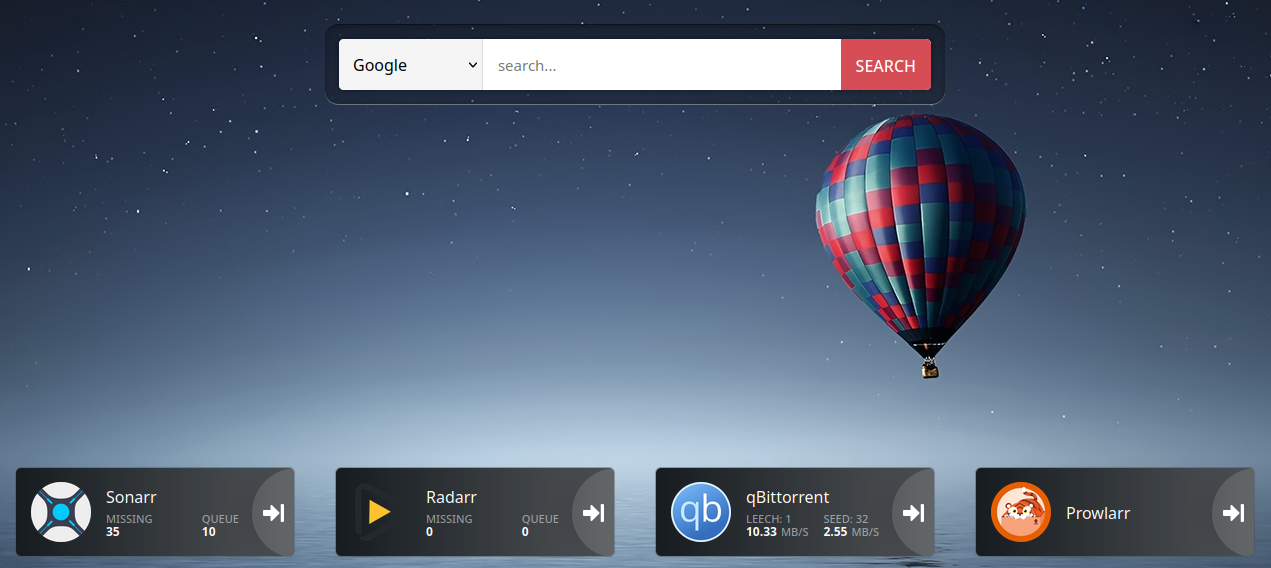
|